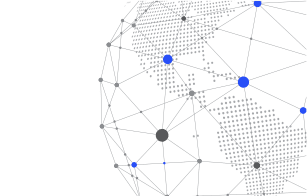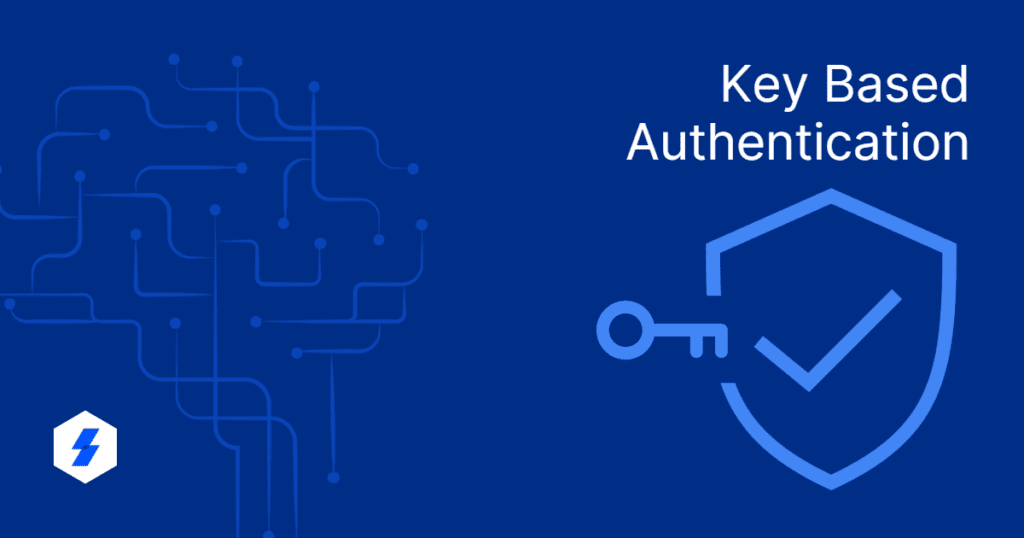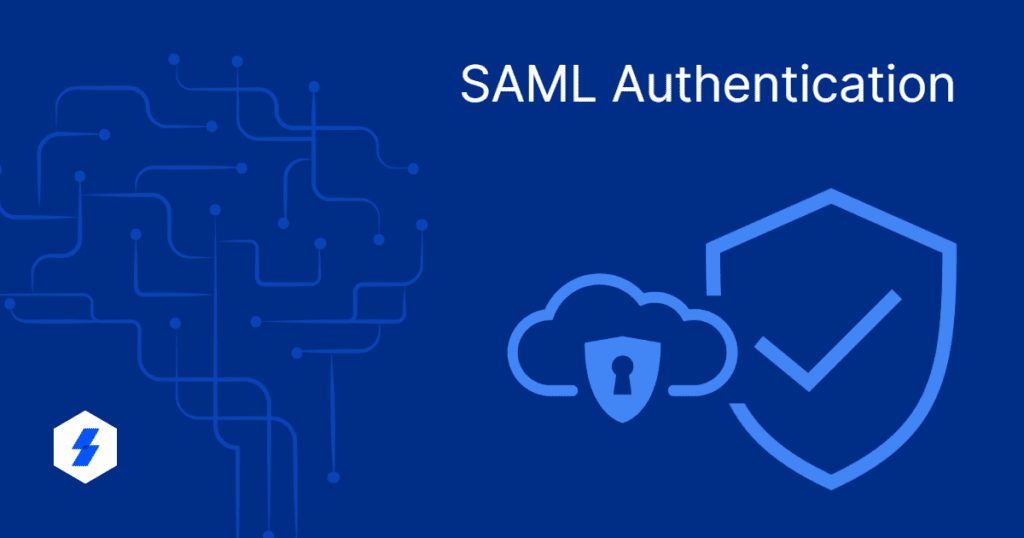Privileged SSO vs Application SSO
Authenticate once and gain access to multiple applications securely
What is a Single Sign On (SSO)?
Single Sign On is an authentication method that allows a user to access multiple applications, validating his identity by providing a set of user credentials only once. This process helps avoid users’ challenges associated with remembering multiple passwords for multiple applications and also prevents them from logging into other applications separately each time. SSO is a centralized process that ensures a secure and streamlined authentication point for the end user.
What is Privileged Single Sign On?
Privileged Single Sign On is a type of SSO Authentication focused mainly on privileged users who require access to administrative or super user accounts to connect to any resource or application. The PAM agent stores credentials of such administrative accounts centrally in the vault, and whenever the user tries to access any resource, it passes on those credentials directly from the vault to the resource and validates their identity, enabling a secure way for the privileged user to access a wide variety of resources including Windows Machines, Databases, Routers, Switches, Application and more depending on the privileges they have been granted.
What is Application Single Sign On?
Application SSO enables an end user to access enterprise applications with the help of SAML authentication. As the user logs into the system using an identity integrator, the identity provider stores the credentials. And when the user tries to access any application, the service provider (application) requests the identity provider for the authenticity of the user, and the identity provider validates the user’s identity, granting the end-user access to the application.
Differences between Privileged SSO and Application SSO:
The significant difference between Privileged SSO and Application SSO is that privileged SSO is confined only to users who possess privilege accounts. Whereas, application SSO applies to all end users and is not just restricted to privileged users. Also, it is to be noted that Application SSO follows the SAML protocol to authenticate application access to users. Most of the applications are majorly browser-based, while privileged SSO utilizes a defined set of credentials to access resources to which a user is entitled.Differences between Privileged SSO and Application SSO
The significant difference between Privileged SSO and Application SSO is that privileged SSO is confined only to users who possess privileged accounts. At the same time, application SSO applies to all end users and is not just restricted to privileged users. Also, it is to be noted that Application SSO follows the SAML protocol to authenticate application access to users. Most of the applications are majorly browser-based, while privileged SSO utilizes a defined set of credentials to access resources to which a user is entitled.
Sectona Privileged Single Sign On
Sectona Privileged Access Management provides only Privileged SSO Authentication as a bundled feature integrating with interfaces like AWS, Azure, Okta, and OneLogin. As shown in the preview, as a user logs onto an IT asset using Sectona PAM, they gain access to all resources and applications that are allowed access to the user through it.

To know more about the Integrations, Click Here
Related Concepts
Was this article helpful?
YesNo