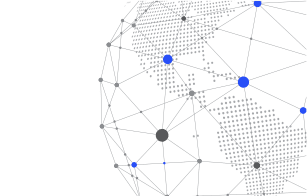What is a Ransomware Attack?

Ransomware is malicious software that restricts or prevents users from accessing their system until a ransom is paid. The ransomware attack may involve locking screens or encrypting documents. Threat actors behind a ransomware attack often warn their victims to delete their files or, even worse, that they will post sensitive information publicly.
Typically, ransomware authors demand payment through bitcoin or credit cards. Threat actors often rent ransomware, which is called ransomware as a Service- or RaaS. Scareware, Screen Lockers, and Mobile Encryptors are some examples of ransomware types.
Notorious Ransomware Attacks
- WannaCry– WannaCry infected over 250,000 computers globally. This was created using a strong Microsoft vulnerability.
- CryptoLocker is one of the earliest ransomware of the modern era. It encrypts a user’s hard disk and any associated network drives and demands payment in cryptocurrency. Emails purporting to track notices from FedEx and UPS were used to promote CryptoLocker.
- Bad Rabbit was a well-publicised Ransomware that mainly affected media organisations in Russia and Ukraine. It is thought to be related to NotPetya since it uses similar code and vulnerabilities to propagate. In contrast to NotPetya, Bad Rabbit offered decryption in exchange for payment. Most reported incidents to point to a bogus flash player update as the vector for its dissemination.
- NotPetya copied features of its predecessor, Petya, including the ability to infect and encrypt the master boot record of a Windows machine. Some have called NotPetya a “wiper” since it deletes the master boot record and makes the infected device completely unusable.
What is the Attack Pattern of Ransomware?
While each ransomware strain has its unique method of operation, they typically follow the same basic three steps.
Step 1. Infiltration and Spreading
There are a few infiltration routes that ransomware operators often use. Social engineering is one such method. A malicious email might include a downloadable attachment or a link to a website. If the target of the phishing email clicks on the malicious link, ransomware gets downloaded and installed on their system.
Ransomware often uses services like the Remote Desktop Protocal (RDP). RDP allows an attacker who steals or guesses an employee’s login credentials to access a system remotely. If the attacker has administrative privileges, they may download and run the malware on the compromised system.
Step 2: Data Encryption
Ransomware encrypts data on a computer after it has gotten access to it. Due to an OS’s inherent encryption capabilities, it simply acquires access to files. After that, encrypts them using an attacker-controlled key. Then replaces the original files with the encrypted ones. Also, some variations erase backup and copy data to complicate recovery without the decryption key further.
Step 3: Ransom Demand
After file encryption, the ransomware is ready to demand payment. The ransom note can be implemented in some ways, depending on the specific ransomware strain. Some examples include setting the desktop wallpaper to a ransom note or having a text file with the ransom note in each locked directory. The ransomware operator may give either the symmetric encryption key or the private key after receiving the ransom.
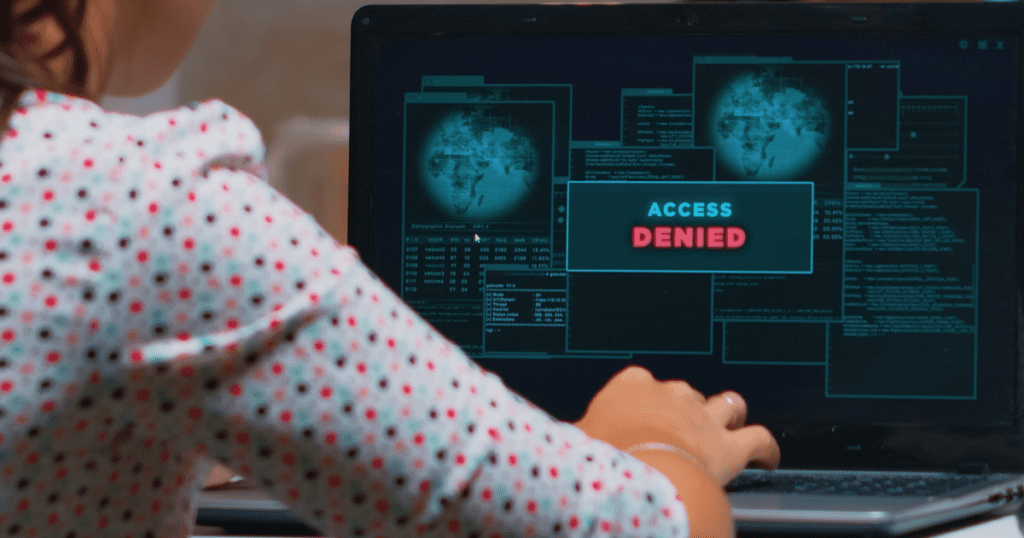
How to Protect Your Business from Ransomware Attacks?
- Backup Your Data
A business can recover from an attack with little data loss and no ransom paid if it has automated secure backups. Maintaining frequent data backups shields against data loss and ensures recovery.
- Secure Your Data with MFA
Implementing a layered security approach like MFA can secure organisational networks from unauthorised access. By enabling MFA to remote devices, businesses can allow authentication and authorisation for users’ access and avoid brute force attempts.
See how you can implement MFA in just a single step.
- Use Security Software and Update it Timely
Organisational defences against ransomware should include the latest security patches. But that is not enough. Once ransomware is installed on the system, it may do much harm without any more intervention. Thus, safeguarding data by installing a reliable antivirus and updating it can deal with the most recent threats.
- Don’t Click on Unknown and Suspicious Links
42% of employees reported clicking on an unknown link or downloading a file online, violating phishing prevention guidelines. Do not follow the directions in a suspicious message by entering your credentials. Login information is the target of a phishing attempt. When you doubt the message’s integrity, look for another approach to fulfil the request. If you need to reset your account’s password, for instance, you may do so by visiting the site’s main webpage.
Do not click on links in unsolicited emails or messages since they may be malicious.
- Perform Patch Management
Attackers target to enter into the system via loopholes in your third-party plugins and applications. Putting in place software patches closes security loopholes that hackers may otherwise exploit. Maintaining a secure version of Java, Flash, Adobe, etc., requires regular updates and patches.
- Whitelist Applications
In addition to blocklisting, which prevents the installation of any given software, make a whitelist. Allow a limited number of applications and websites while prohibiting access to the rest. First, scan to determine what programs are already installed there legally. Avoid online advertisements and script-based apps like Java and Flash by installing an ad and script blocker. Safelist only the sites you consider suitable and safe.
- Educate Your Team
Ultimately, the “human aspect” is the most vulnerable threat vector for hackers to exploit and steal your data. Employees who have received security awareness training are more likely to be on the lookout for and report suspicious activity, such as phishing emails and harmful websites.
How Should Companies Handle Ransomware?
- Isolate the Infected Device
You should immediately remove the infected machine from the network and disconnect t. Get rid of any attached hard drives and turn off the network wire. If your laptop has an “Aeroplane Mode” button, toggle it.
- Assess the Damage
Look for complaints of unusual file names or users having problems opening files and newly encrypted data with peculiar file extension names to identify affected devices. To confine the attack and stop any additional harm or data loss, disconnect or turn off devices that haven’t been fully encrypted.
Make it a mission to compile a complete inventory of all vulnerable resources, such as local and remote servers, cloud services, portable media such as USB drives, fixed infrastructure, and mobile devices.
- Backup for the Affected System
After removing infected machines from the network, companies should make copies or snapshots of their data just in case. Data integrity may be maintained by creating a backup of affected systems. If the decryption fails, either restore the approach to a previous point or try again. Seek the help of a ransomware recovery expert. Since decrypting encrypted data may become possible, it is essential to back up and keep such information safely.
- Locate Patient Zero
Understand how the attackers obtained access to the system. Also, find out what else they did and the full scope of the infection depends on locating patient zero or the first point of infection. Tracing an infection’s origin will assist in fixing the present problem. You can also patch security holes and lessen the likelihood of further intrusion.
- Identify the Ransomware
Approach your Incident Response team for a quick forensic analysis to trace the ransomware components. Identify the ransomware strain so that you can implement proper remediation measures to contain the further spread of ransomware in the network. Also, inform regulatory bodies about the cybersecurity breach.
- Evaluate to Stay Safe in the Future
Once the immediate danger has gone, it is time to take stock of the situation and draw any necessary conclusions. Get your security in order before the next assault by fixing the holes you know about.