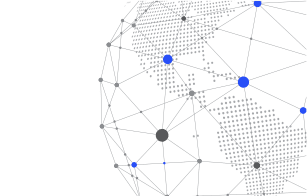5 Steps for Implementing Zero Trust Pertaining to Admin Access

In recent years, we have seen multiple cyber-attacks, especially ransomware attacks on organizations spanning all sectors (from local governments to hospitals and major corporations). A breach in one part of the network can quickly cripple the entire organization. Simply put, implementing zero trust is a must for an organization. But how does one go about it?
This 5-step approach represents the most logical way to achieve a zero-trust framework. Let’s dive in.
1) Identifying Data Segments
Increasingly fluctuating network perimeters make for a stressful environment for IT professionals who strive to protect the entire network. One of the initial proactive steps in implementing zero trust is to identify the organization’s segments that contain sensitive information, essential IT operations, or anything deemed worthy of more robust user privileges.
The purpose of this step is to reduce the attack surface to a minimum, preventing any unauthorized lateral movement. Moving forward, security professionals could create secure zones to isolate data centres, applications, environments, and workloads across cloud, on-premises, and hybrid network setups.
This is a critical task as it allows an administrator to properly segment both user privileges and network traffic.
2) Mapping Traffic Flows of Sensitive Data
After locating the sensitive data spread across the infrastructure, the next step is to understand the intent of that data. If one doesn’t know this about their data, they can’t effectively defend it.
It is suggested to use automation to discover the flow of business-critical data in IT environments to save time and effort. Automated discovery tools can help answer the following questions –
- What is the purpose of that flow?
- What data is it transferring?
- What application is said to flow serving?
To control and limit admin access, it’s imperative to gain contextual insight into how traffic flows across the network. Documenting how specific resources interact allows one to properly implement controls and help protect data rather than hinder the business. One can understand which flows need to be permitted with the right tools.
Once that’s done, the zero-trust part of saying, “and everything else will not be allowed,” can be carried out.
3) Building Micro-Perimeters
After following the first two steps, one has what they need to go about implementing zero trust.
Micro-segmentation is a core feature of any zero-trust framework (building on the first two steps). While the old network security might have identified IP addresses for initial access to the network, micro-segmentation uses software-defined barriers that require proper verification of the device, location, and user identity.
Next-Gen Firewalls (NGFW) or Segmentation Gateways (SWG) play a crucial role in conscientious policy enforcement at the application, machine, and user levels. IT professionals can use it to define network groups, access groups, and user groups for multiple applications or devices.
One can establish a micro-perimeter around their most sensitive segments. Achieving it is even easier nowadays with Software-Defined Networking (SDN) platforms enabling the deployment of filters within the network fabric.
4) Designing Access Policies
The data segments have been identified, the transaction flows mapped, and micro-perimeters built – now, the next step in implementing zero trust is to test the Kipling Method.
- Who should be accessing a resource?
- What application is accessing the resource inside the protected surface?
- When is the resource being accessed?
- Where is the packet destination?
- Why is a particular packet trying to access a specific resource within the protected surface?
- How is the packet accessing the protected surface via a particular application?
By answering the questions above, one can limit privileged user access and secure the environment by enforcing granular access controls pertaining to services, data, applications, and infrastructure. With granular policy enforcement, one can be sure that only legitimate application communication or known traffic is permitted.
5) Monitor and Maintain
With the zero trust framework all but set, the task of monitoring and maintaining the network architecture begins. The network administrators can now gain insight into the operational aspects of zero trust policies by reviewing all logs up to Layer 7. The organization can use and enforce what it has learned to improve its network security by logging and monitoring all traffic.
Eventually, the organization may reach “D-Day” when the network switches from the default ‘allow’ to default ‘deny’ for any flow anomalies.
Securing a network’s applications and data while offering uninterrupted, convenient access is a constant ball game for any organization. While the default ‘deny’ function may deny access to an intended device or user, one can investigate and resolve a particular issue.
Now it’s up to the organization to gauge whether this potential time lost is worth more robust security via the zero trust approach. As far as savings are concerned, moving other sensitive segments from legacy networks to the zero-trust network can be cost-effective and non-disruptive.
Implementing Zero Trust – Verify Everything, Trust Nothing!
The fact that too much trust can be an enterprise’s most dangerous threat, it’s no surprise to see a trend in this least privileged access method. Today, internal access from remote workers, consumers, and IoT devices poses even more risk. By establishing a zero-trust framework, every user and device must be authenticated.
While the task of implementing zero trust can seem tedious, IT professionals who have taken on the challenge agree – starting small is better than not starting at all.
Related Reading: Just in Time Access